GitHub的基本使用
Git可以通过https方式和ssh方式连接服务器上的仓库。
两者比较:
1.https: 比较方便,但是每次fetch和push代码都需要输入账号和密码,略显麻烦
2.ssh: 传输前压缩数据,传输效率高,不需要每次提供账号密码
Git的user name和email设置
1 | $ git config --global user.name "xxxx" |
生成密钥
使用你注册github的邮箱生成秘钥
1 | $ ssh-keygen -t rsa -C "xxxx@163.com" |
中间连续3次Enter键
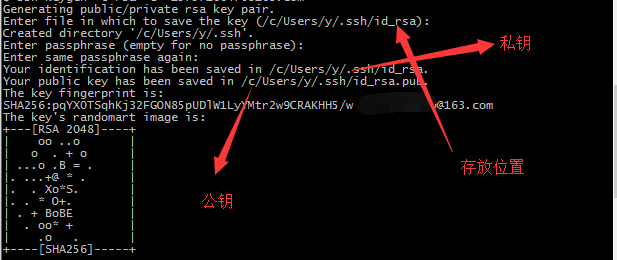
.ssh目录会生成id_rsa和id_rsa.pub两个文件,id_rsa是私钥,不能泄露出去,id_rsa.pub是公钥,可以放心地告诉任何人(关于RSA加密,可以自行百度,这里不详细展开)
添加SSH key到github账户
在GitHub的账户添加SSH Key,GitHub才能根据此进行加密解密,从而判断此提交是由你本人操作
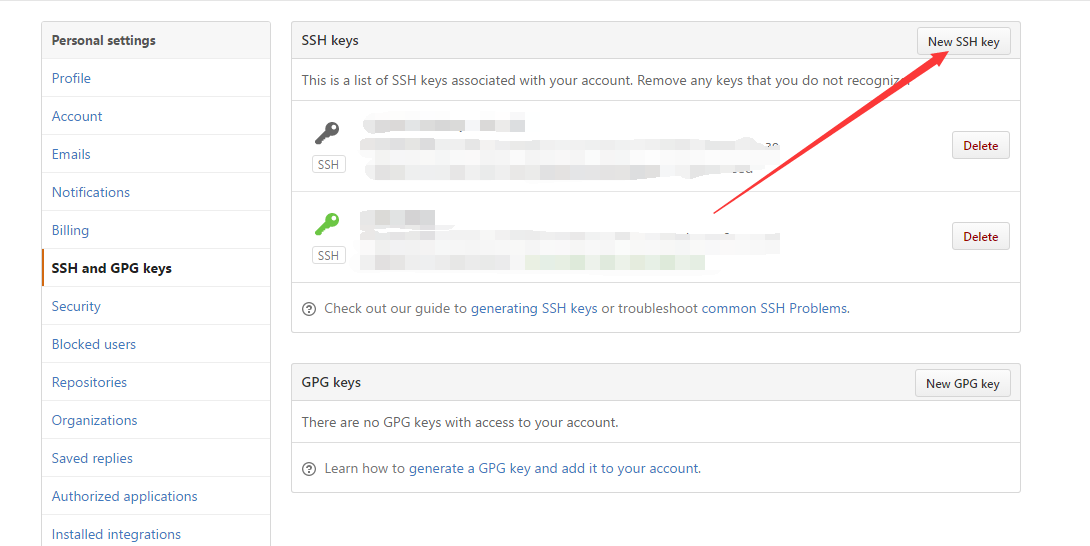
测试SSH key是否设置成功
1 | $ ssh -T git@github.com |
1 | The authenticity of host 'github.com (192.30.253.113)' can't be established. |
是否继续连接?输入 yes
输出如下,则表示通过
1 | Hi xxxx! You've successfully authenticated, but GitHub does not provide shell access. |
设置项目连接方式
1 | $ git remote set-url git@github.com:oDevilo/Java-Base |
这里修改的是项目中 .git (隐藏)文件夹下的config文件
原来如下:
1 | [remote "origin"] |
修改后:
1 | [remote "origin"] |
自动部署代码的方法
1 | //在项目的_config.yml文件中进行设置 |